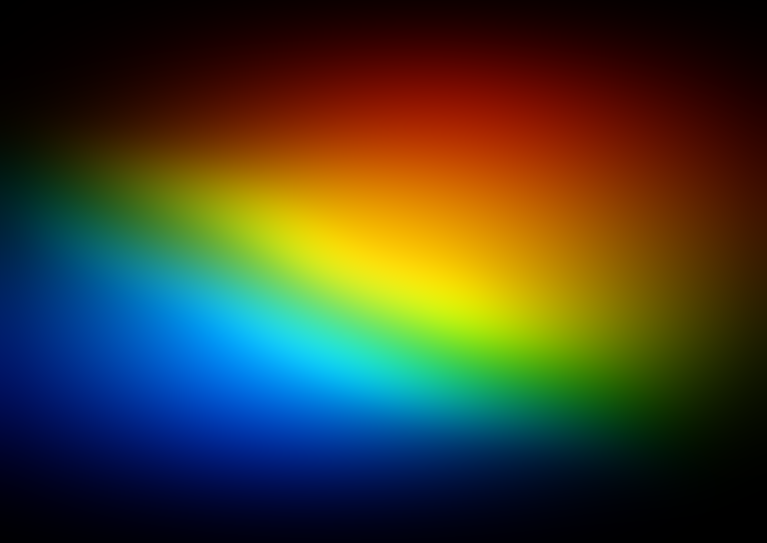Ever since I began shooting with the Sony F35, my hope was to record its 12bit 444 uncompressed signal to access all the data the camera was capable of delivering. With the solution below, there are no more limits to capturing every subtle color the amazing Sony/Panavision CCD chip is capable of discerning. The combination of a 12-bit 4:4:4 originated file, coupled with S-Log gamma and S Gamut color space gives us the ability to capture a reasonably sized digital negative that is every bit as good as raw, with minimal processing overhead during post production.
The Existing Market
12bit recording options for the F35 had been…
1. Sony SR-R1 (big/reliable/expensive/power hungry)
a ‘monitor-less’ fairly sizable stand alone recorder (4k+) that writes to very expensive media (3-5k), and requires a proprietary transfer station (~1k). The 12bit signal is recorded to a flavor of Sony’s proprietary SR format @ 800Mb/s. Marketing specs touted an uncompressed DPX option for the recorder, but it was never released.
2. Codex (big/reliable/very expensive)
an even more expensive solution (5k+), that offers uncompressed 12 bit, but also requires a proprietary transfer station (10k+) which is twice as expensive as the recorder. While the recording media is rock solid, it’s equally bulky, proprietary, and expensive.
3. Sound Devices (small/storage slightly less reliable/economical/not uncompressed)
makes a small 12bit 444 recorder that records to economical common media. It needs a multiplexer to convert the F35’s dual stream HD-SDI to single cable 3G-SDI, and records to space saving 12bit 4444 Pro Res, but if opting to use an F35 in the first place, my preference is to record completely uncompressed so artists aren’t limited by ProRes compression artifacts while doing VFX or compositing work.
Ultimately, I wasn’t a fan of the options above due to their bulk, expense, power consumption, or compression schemes. In the end, the Gemini 444 became my recorder of choice, due to its small form factor, low power consumption (6 to 8 watts), fault tolerant media, and its ability to record to compressed DNxHD. (Unfortunately, the DNxHD codec option was vaporware, a marketing feature shown on multiple spec lists, that sadly never came to fruition on the Gemini). In the past, the combination of Gemini & F35 have been limited to 10-bit, which looks great, but recording in 12-bit provides even more levels of luminance (4096 per channel vs 1024), and translates to even smoother tones when stretching out those gamma curves.
Gemini – The 12 bit Capable Recorder
The Gemini was advertised as a 12-bit recorder, but its ability to capture a 12-bit signal was primarily tested on the Canon C500. Out of the box, it did not recognize Sony’s 12 bit signal.
After testing every combination and permutation of signals imaginable between the two devices, I realized the recorder didn’t sync with Sony’s particular 12-bit PsF scheme. The Gemini displayed the camera’s 12-bit signal on the monitor, but refused to record it. After communicating with Convergent Designs through email about the issue they made a note of it, but it didn’t seem like any new firmware releases were on the horizon due to their heavy development resources on the Odyssey. I held onto the hope that they would one day update the Gemini firmware to recognize Sony’s PsF signal, sadly they discontinued development this past year and moved all of their resources onto full time development of the Odyssey. This meant the 12 bit PsF issue on the Gemini would never be addressed in firmware, nor would DNxHD ever exist for the Gemini. The same 12bit PsF issue permeates the Odyssey recorder, but as the F35 market is quite small, I don’t hold much hope that the PsF issue will be addressed in their software at this point.
The Solution
For some reason, I still felt that recording a 12-bit signal from an F35 on the Gemini was possible (if the signal was converted or re-timed to SMPTE 424 3G single link.) I played with different brands of multiplexers in hopes of serving up a progressive signal the Gemini would record. After about a year of testing multiple brands of multiplexing devices, and waiting for technology to advance, I finally found ONE device…
The AJA LUT box. 🙂
It recognizes the F35’s dual link 12bit PsF signal, and converts it to a single link 3G 12bit Progressive signal that the Gemini can recognize!
F35 + AJA LUT box + Gemini = 12bit 444 in full uncompressed glory!
This combination allows us to record the best imagery the camera has to offer while retaining a small and efficient form factor. Coupling a used Gemini + AJA LUT box, allows us to forego multi-thousand dollar SR data modules or Codex mags. Media transfer also becomes a breeze with cheap Seagate USB3 or Thunderbolt transfer shuttles. While the Gemini is discontinued, the bonus is that all the major software/producion kinks have been worked out at this point. While this solution still costs a couple thousand, it provides a cheap alternative to Alexa that yields a picture that is no less stunning. The only limitation for capturing great imagery is your own imagination for story telling.
Final Thoughts
Six years after the F35’s initial launch, it’s nice to know that capturing a full 12bit uncompressed signal (from arguably the best CCD technology offered to date), only requires the use of two small devices that together weigh no more than a couple pounds. No more large, unwieldy, power hungry recorder boxes.
While the introduction of the Arri Alexa shortened the F35’s production window, my hope is that the two items above will give the F35 an even longer life. With its increased color sensitivity, the F35 definitely holds its own against Alexas and REDs. Like a Pioneer Kuro, vacuum tubes, or motion picture film, there are technologies that don’t scale to mass production or mass consumption. 250 thousand dollar cameras, 7 thousand dollar plasmas, and 1000 foot film magazines are going the way the dodo bird, BUT this doesn’t mean CCD technology, plasma, film technologies are any less powerful, just less cost effective in making a profit, or less scalable given consumer’s ever increasing desires. While I like to tinker with new & cheap tech, I still relish in the fact that Sony and Panavision created an unparalleled CCD chip that still holds up well against modern day sensors. The fact that the F35 has comparable imagery so many years later is a testament to Sony’s great engineering and Panavision’s elegant sensor design.
Attached are a couple uncompressed DPXs for you to play with…
DPX 12bit test