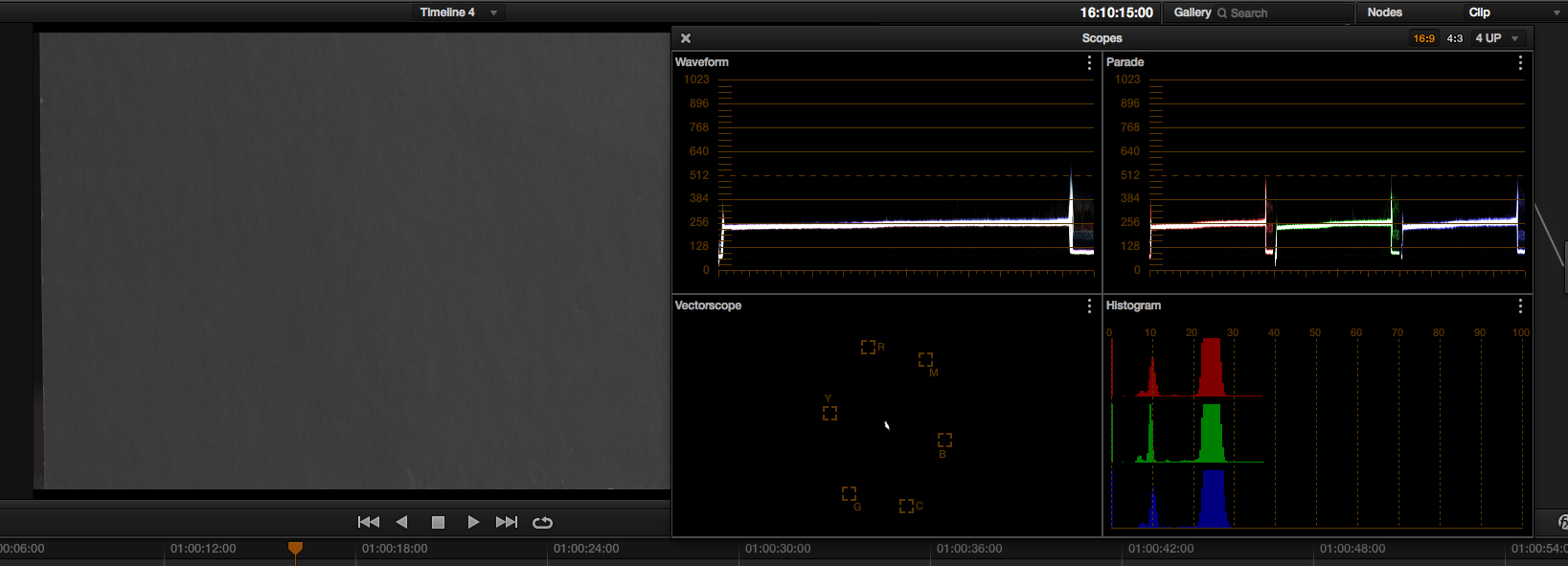INTRO
Due to its price point and stunning image quality, the Blackmagic 4K is quite a groundbreaking camera! It takes all the right things that filmmakers need: raw image control, low cost, ease of use & global shutter; and integrates it into small package (less than 5 pounds) using non proprietary SSD storage devices. The camera’s simplified workflow and tight integration with DaVinci allows filmmakers to reach new creative possibilities. Comparable equipment used to cost many tens of thousands of dollars just a few years ago. This technological progress gives us access to resolution and color fidelity was previously only accessible to the very high-end productions.
Despite the camera’s amazing capabilities, Blackmagic’s 4K camera comes with several disadvantages to be aware of: low sensitivity which compromises the camera’s dynamic range and reveals pattern noise in certain situations.
At this price point, we can’t have it all, yet…
EXPOSURE IS EVERYTHING
With this new 4K sensor technology, comes great responsibility, namely the need for proper exposure. In the past five years, we’ve been gifted with technology that allows us to make pretty pictures without knowing much of about exposure, dynamic range, gamma, etc….or lighting.
Unfortunately, in terms of exposure, this camera requires us to be dead on, otherwise we will experience the dreaded fixed pattern noise. From my simple testing, the resolution is awesome, but I feel the specs are being generous about sensitivity and dynamic range. In a world where we are used to ‘what you see is what you get’, things like log, raw, linear , and gamma are terms we need to get a better grasp of.
Ultimately, it is still a garbage in/garbage out world in terms of data. If we take care to feed this sensor with lots of controlled light, we are rewarded with amazing images. But if the image is underexposed, you will get the dreaded fixed pattern noise. If you overexpose, some highlight information will be clipped. And because dynamic range seems less than advertised, it means we have less room for the highlight information in those upper stops.
So whether recording ProRes or raw on this camera, I feel there is minimal room for exposure error. While we are able to work with raw data in spades, it does seem nonsensical that there isn’t huge leeway to over or underexpose with this amount of data, but it all comes down to base sensitivity.
BEFORE RAW
When I first purchased the camera, it was only capable of encoding to Prores. I wasn’t in love with the color science that was baked into the encoding, nor did I enjoy the heavy pattern noise present in all the low light footage. So the camera, became more of a toy for experimenting with 4K these past several months while I fondly waited for BMD to release the raw capabilities promised upon its release. While it was pretty annoying to hold onto a 3,000 dollar camera with so many limitations, I had faith in their future software development regarding their camera. My hope with their raw firmware release, was that it would help tame pattern noise so I could get the chance to utilize this camera in more professional environments. While poor QC or laboratory standards may allow poor assembly line tolerances to let defective product through. As a working filmmaker I simply need a camera to function in ‘mission critical’ situations without worries that the imagery may be plagued with problems like fixed pattern noise that I cannot see on the LCD screen. It feels like I’ve traded price and time, for reliability. While I am not a fan of being a beta tester for an up and coming hardware manufacturer, I definitely applaud Blackmagic’s vision that pushes the likes of Sony or Canon into releasing better products.
The worst part about the 4K camera before the new firmware, was that I couldn’t use on jobs because it seemed so unreliable. 800 iso was useless, 400 was marginally usable iso in low light, and 200 iso seemed to lose dynamic range. I avoiding using it on gigs because it felt so limited, and clients don’t like hearing excuses about defects or potential problems in production environments. Reputation is everything in situations where clients are paying good money for a shoot, Blackmagic’s reputation regarding camera technology left much to be desired before their latest firmware update. If a piece of technology fails, it’s ultimately on me for picking it or not having a suitable replacement as a DP or Producer.
FIRMWARE GLEE / INITIAL DISAPPOINTMENT
With the release of their raw firmware last week, I had new hope for BM’s 4K camera. My initial feeling when I first loaded the firmware and shot a few raw 4K clips was utter glee. I exposed the images to my eye, color corrected and graded the footage in DaVinci. Everything looked good on the small computer screen, until I rendered the footage out and reviewed it pixel for pixel on a larger screen, only to see once again…Pattern Noise. 🙁
After my initial disappointment and reading many forums, articles, and petitions about the pattern noise issues I thought about figuring out post workarounds. But then I thought to myself… would Blackmagic Design with its bevy of engineers really truly release a camera that was not to spec? Who should I believe? Should I listen to the filmmakers who had grown up in this new digital age with 5Ds, GH1s, and FS700s? Or a believe a company like Blackmagic who has a staff of engineers and programmers who make/purchased one of the best pieces of grading software out there? The truth always lies somewhere in the middle. Before I decided to cast this camera aside once and for all, I had to really test it out for myself using my old film school methodology from long ago (…a light meter). I wanted peace of mind about whether it truly worked to spec. How did the marketing spec compare to the real world?
BACK TO BASICS
To find a solution to the dreaded fixed pattern noise (or reduce the appearance of it), I had to go back to basics of using a light meter. Which meant going to the store to buy a battery for it (because I hadn’t used it in forever…) Lighting by eye with the help of a waveforms and RGB parade was how I worked now. Before the Blackmagic 4K camera, I had the luxury of becoming lazy with metering because sensors had become so amazingly sensitive. It’s the norm to see sensors with base ISOs of 850 to 1250 and 12+ stops of latitude, so it allowed for plenty of mistakes in exposure. And living primarily in an 8-bit HD world (where rec 709 is still king) and data is compressed to a of 6 total stops, there was still plenty of room for error while still generating a nice result. On day 2, I decided to shoot with a light meter using available light.
While Blackmagic Design does a great job of marketing all this amazing camera technology into a small concise package, no one really tells you the best way to implement their technology. Namely, facts and figures on where to expose middle grey, or light sensitivity or signal to noise ratios of the sensor given specific lighting situations.
TESTING (Take 2)
I went back to basics and started metering each scene, and shooting a grey card & focus chart for scene reference. The grey card gave me a known baseline for exposure, and the focus chart was my simple reference for balancing color. Please note these shots were entirely lit by sunlight coming through cream curtains that diffused the light. While the tendency might be to correct the color to give the appearance of clean white light. The room and focus chart had more of an orange/cream hue overall. So based on the light that was shining on it, even the grey card was less neutral in real life.
Based on the screengrab above (and Art Adam’s table of waveform values below) it looks like middle grey is hitting at 25%-30% percent with BMD film gamma correction. I am not really sure where 18% grey is supposed to hit on this camera? If anyone knows the value I would love to know.
http://www.dvinfo.net/article/post/resolve-10-waveform-values-for-the-unsure.html
To escape (or reduce) the dreaded fixed pattern noise, this camera ironically enough needs to be exposed properly (raw does not cure all). Iso 400 still has a hint of pattern noise in the dark areas, while Iso 200 is clean. From my basic testing, BMD’s camera seemed to have a much thinner exposure envelope due to its lack of sensitivity which is exacerbated by the pattern noise. While I still would rate the base ISO of this camera at 400, in low key dark scenes I would overexpose by 1/3 stop, and in bright, high key situations adjust anywhere from -1/3 stop to -2/3 stops to adjust for clipping. Raw doesn’t necessarily give us the latitude to be off, but it does reward us if exposure is right on. I consider those bottom 2 stops non-existent in terms of holding any recoverable detail.
In all the shots, I metered the scene at T2.0 and set my lens at f2.0. Except the scene with the fruit, that shot was metered at T4.0 and the lens was set to f4.0, highlights were slightly clipped, so I probably needed to go 1-stop down.
If you want to play with the DNGs below. Please note the clip settings: BMD Film Gamma + Color Space, Color Temp 5600. I added an S-curve after the color was balanced.
What I learned from my simple raw tests are that if light levels are too low, then we have to light a scene to increase contrast, and avoid lifting the noise floor during grading. The camera’s sensor noise is very dependent where you intend to tonally place the darker parts of the scene. So you should be very aware of where your want your black point to be in the scene when you’re shooting, and light from there.
In situations where contrast ratios are too high, we also need to add or bounce light, to reduce contrast, and avoid clipping the highs. It’s back to Film 101, with this camera.
Despite having access to a large amount of raw data, things like pattern noise can’t be fixed in post without heavy time consuming workarounds. Especially since pattern noise is one of those things that seems to change with scene exposure and sensor temperature as the day progresses.
CONCLUSION
I am still pleasantly surprised with the level of control we now have at our fingertips. This type of resolution and color fidelity was inaccessible to just a few years ago. BMP4K remains a great camera if you have the patience to light, meter your scenes, AND grade the footage properly in post. It’s not necessarily a documentary or run-n-gun camera, but it is very capable if you have consideration for its low light sensitivity and limited dynamic range. Which means if the scene is too dark we need to light it to bring up the noise floor, or if scene contrast is too high we also need to light it to bring the scene into balance.
While it’s advertised as a 12 stop camera, it feels more like 10 stops (which is still plenty to create amazing imagery). If we could reach deeper into the noisier areas of the exposed image without pattern noise, then we could probably realistically rate it as an 11 to 12 stop camera as the literature states. But at this point its current iteration w/Raw it doesn’t seem to exhibit the same latitude as the 13 stop BM pocket camera. In time my hope it that they implement firmware to reduce pattern noise so we can reach into the shadows and deliver images to their fullest potential.
TIPS
In the end, use a light meter rate it at 400, light for your dark tones. Use iso 200 if your outdoors and have plenty of light. Never use iso 800.
in low key dark scenes overexpose by 1/3 stop,
in bright, high key situations adjust anywhere from -1/3 stop to -2/3 stops to adjust for clipped highlights.
If possible shoot a grey card + color chart for each scene to use as a reference for exposure and color during grading.
SINGLE DNGs
https://www.dropbox.com/sh/13funlxbua9j0bd/AAAxbf-tTOhB6NU4obuJD3lJa;