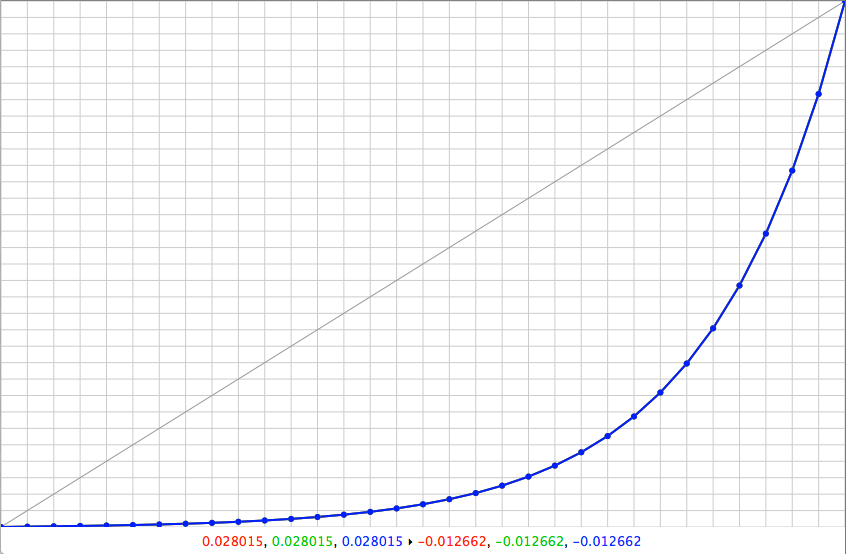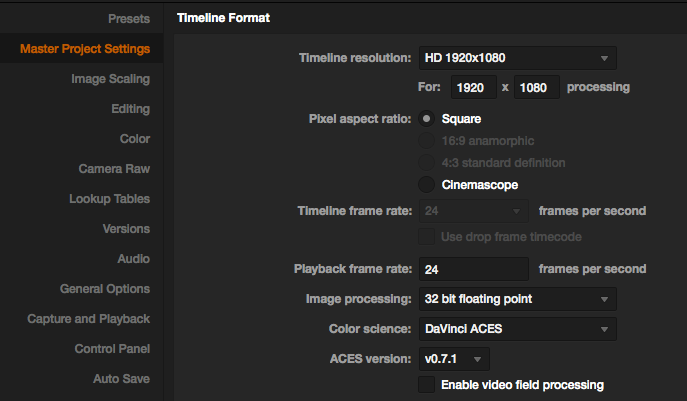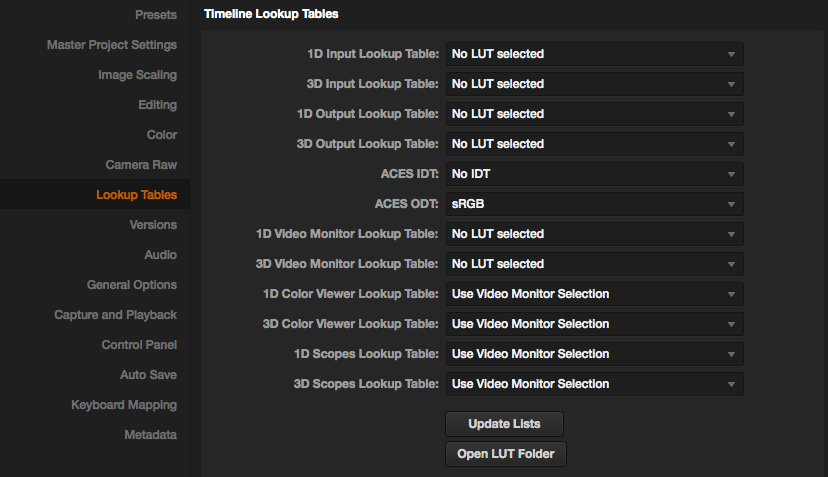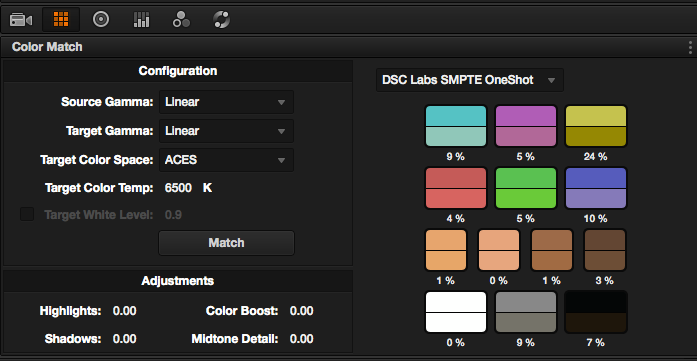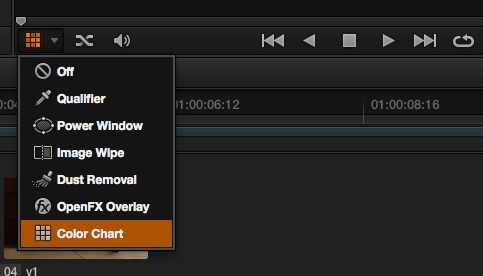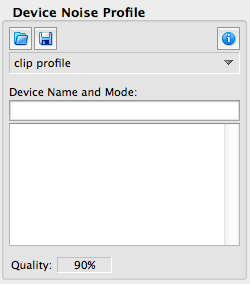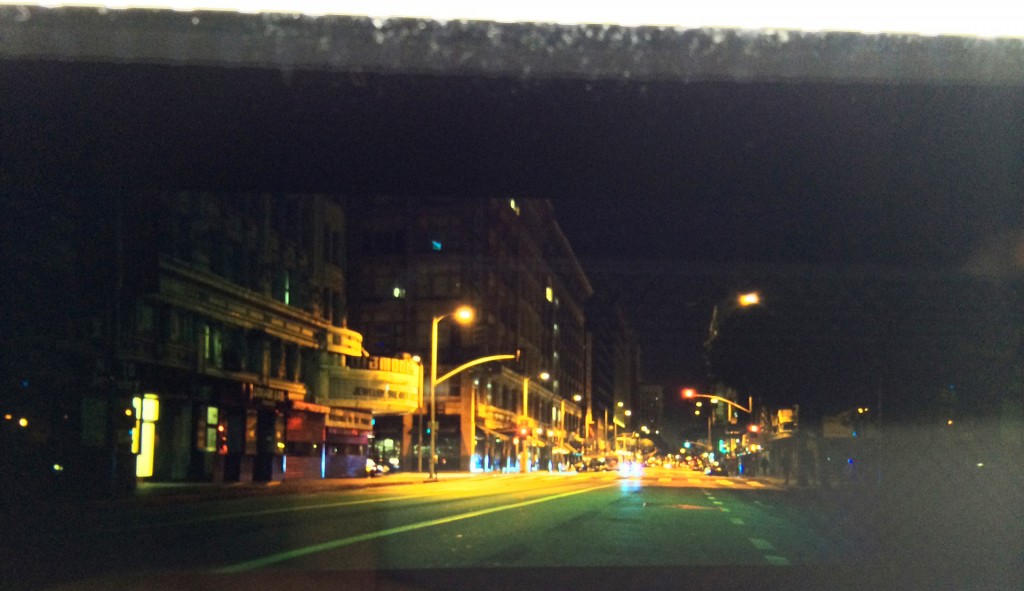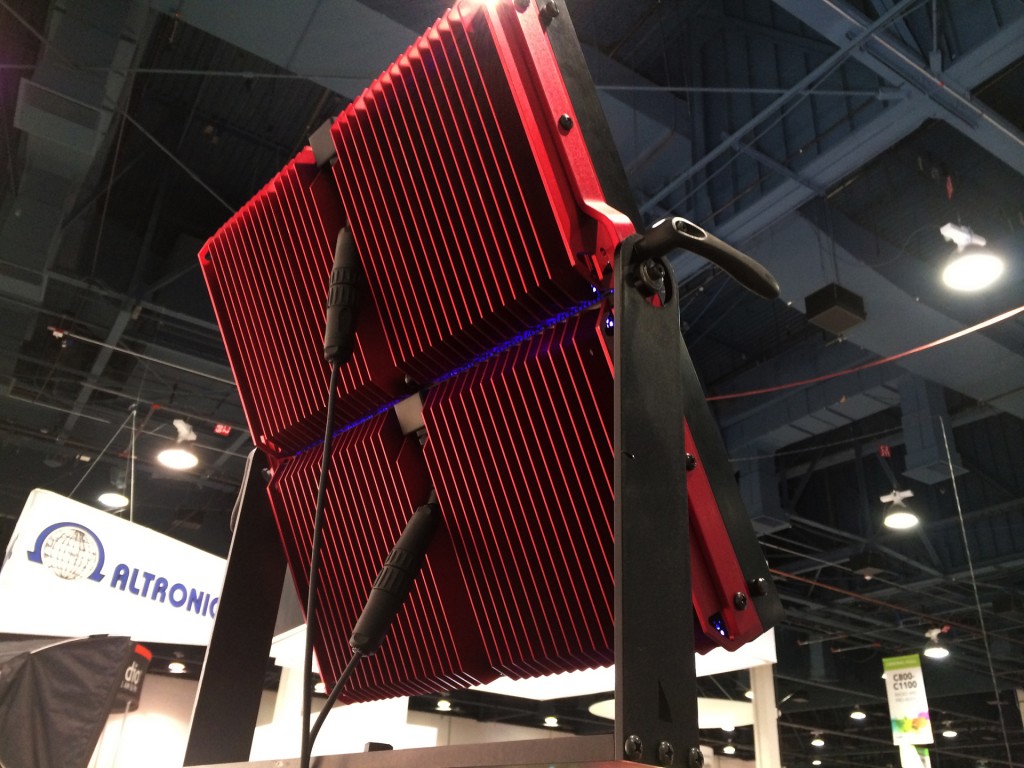This was my fourth time attending the exhibits at NAB, it was an educational experience, and I definitely saw it with different eyes this time around. I enjoy checking out the new developments from year to year, but it’s easy to get bleary eyed from the constant barrage of sales pitches, products, and demo stations. NAB is like a big science fair/new car lot on steroids for film, video, and broadcast folks. Some companies have flashy booth setups with great gear to test, while other companies have booths that are quite disorganized and look like they slapped together the night before. In the end it’s great to see products in real life, and ‘kick the tires’.
Every year I am fascinated by the marketing approaches from the big companies like Canon, Sony and Pansonic, vs. up-n-comers like RED, Go Pro, Atomos and Blackmagic. The ‘Bigs’ seemed very focused on educating the masses with their demo stations, while the smaller companies seem to be working extra hard to generate an emotional brand allegiance, some through use of sexy models (Red / Atomos), or rally cries (Go Pro).
This year on the show floor it seemed like 4K was everywhere, yet nowhere. There was lots of equipment to capture it, but very few displays or projectors to properly display it. I wished there was more compelling 4K content to see from Canon (they were still showcasing the ’Man and Beast’ 4K short film from last year.) RED had a nice ‘6K’ Theater, which I cover below. While I saw a lot of new equipment that recorded in 4K, lots of cameras and lenses touting it as the thing I need next. There seemed to be too few screens doing it justice. Maybe next year’s NAB will be centered more around displaying 4K in its full glory. I hope we can move beyond rec709 and 8 bit displays sooner rather than later. While 4K is an amazing capture medium, it helps to be in the right viewing environment to truly appreciate the difference.
Canon

Canon had great 4K calibrated live grading setup with a (roughly 14′) projection screen about 10 feet away from the viewing audience. The room showcased their ACES workflow process with a live C500 setup. It was the only setup in the entire NAB show floor that really seemed to show the real staggering difference between rec 709 (HD) and rec 2020 (4K) color spaces. It’s hard to notice the reason for 4K on the show floor when most screens displaying it are so small. Ironically, despite the increase in resolution the biggest differences I noticed in their setup was color and tonality. Watching a comparison between rec709 and rec 2020 was an eye opening experience that brought to life the best reason for the 4K standard… a much better color gamut.
Below are a few of booths that caught my attention.
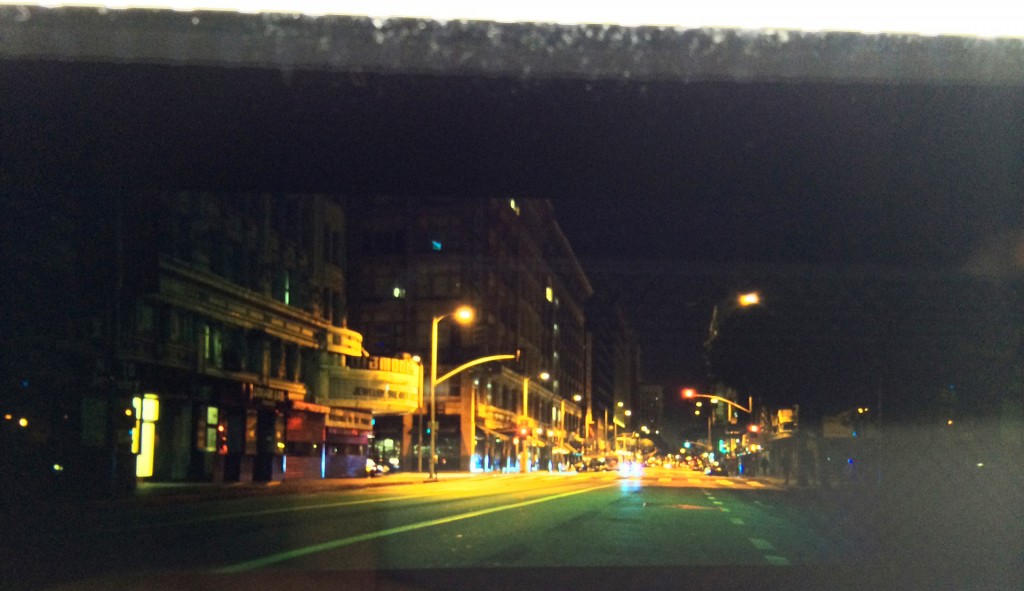
RED
This year, RED created an amazing 6K movie theatre, it was comparable to a premium experience at your local cineplex. They spared no expense, stadium seating, 0-gain screen, and a seriously killer Meyer Sound System. They projected three reels in their presentation: 2K Hollywood movies, 4K user footage, and a 6K short film. While visuals projected in their 2K ‘Hollywood’ reel and 4K user demo were really outstanding, I felt the 6K/IMAX experience was a little disappointing. While the 6K short film was a technical showcase that somewhat demonstrated resolution and sensitivity to a certain extent, the subject matter made it difficult togauge the difference because there was a great deal of motion blur/whip pans in the imagery. The short film consisted of a nighttime car chase through the streets of LA, lots of fast edits. It was quite a camera torture test, but I couldn’t help but wonder whether it truly showcased the total capabilities of 6K in terms of resolution and latitude. When moving a camera around so quickly are we really getting 6K or even 4K? While all this technology is wonderful… it really reminded me that content is king, and despite technology, a 2K or 4K showcase can be just as compelling as 6K if you have killer content. Nonetheless, the 6K Dragon sensor is definitely capable of capturing amazing imagery. I just wish I saw a better demo/content demonstrating it.

Canon
I truly enjoyed Canon’s hourly informational sessions from industry professionals, their behind the scenes video on camera configurations from filmmakers @ Vice was quite informative. Larry Thorpe was also awesome at breaking down complex information about Canon’s tech into digestible information that normal folks could understand. Listening to well respected industry industry professionals is the main reason I attend NAB. While playing with the gear is interesting, I love listening to ASC DPs glean a little bit of their professional experience and share their cool anecdotes. One speaker shared a tidbit about Inception’s visual effects being rendered out at 8K because rendering at lower resolutions didn’t match up well the original film footage.


Sony
Sony always seems to have the same booth setup every year, they create some of the best camera hardware, but in terms of marketing I wish they did a better job of letting the world know about some of their really great solutions. There is a lot of great technology on display, but you don’t necessarily notice their innovations because their booth feels kinda sterile and hidden. While RED goes to great lengths to tout that are on the bleeding edge, Sony seems to take a subtler approach. Some of their best equipment seems to get lost in the the noise of other companies marketing strategies. As I walked around their booth, the F65 is as impressive as ever, their color rendition on the show floor was awesome. They had an interesting setup with showcased a live 1080 cut-out from their 8K/4K sensor. The cutout was tack sharp and just as colorful as the full frame image, It was quite a sight to see. Another section showed live grading control of the F65 through wifi. Compared to the newer (camera) kids on the block, the F65 more than holds its own and remains one of the best out there. I would love to see Sonny put a better spin on the technology they do showcase, they need a guy like Larry Thorpe explaining their amazing tech.

BlackMagic
I wanted to be excited about their booth, but I am disappointed with their quality control & delivery issues on current cameras. After seeing announcements about two new cameras, I can’t help but wonder if they’re more concerned about selling widgets, than fixing existing issues on current cameras, and keeping current customers happy. Although I applaud their price points for their new products, in the future I want to avoid being an unwitting beta-tester/customer for their cameras. I patiently waited through literally years of pre-orders to finally get a 4K camera, only to see fixed pattern noise @ higher iso’s and styrofoam bits inside the CMOS housing upon first opening the box. I can only hope they start to consider the importance of working out QC issues and getting stated camera features to work out of the box.
AJA
AJA’s new LUT-box is exciting, it will be big game changer for my editing workflow. I’ve always wanted to apply custom LUTs to my external monitors without the need to render a LUT in my software editor or bake it into my dailies. The ability to load custom LUTs will definitely help us all streamline the workflow for log and raw footage, and reduce the rendering overhead. I look forward to AJA’s software and hardware integration, their implementations tend to feel a little more bug-free and straightforward than Blackmagic products.
http://www.aja.com/en/products/mini-converters/lut-box

Atomos
Their new recorders look really good, and they also win the award for the hottest product specialists (Topless women with bodypaint were a unique Vegas). Atomos is not a company I would have considered in the past, but their Shogun recorder looked great, as did the Samurai. They both had very sharp bright screens, their implementation of waveforms & RGB parade was also super sharp and clear. The navigation of their menus is simple and fluid, very Apple-like in response. Interacting with their new products in person is giving me second thoughts about picking up an Convergent Design Odyssey, their UI implementation on the Shogun looks pretty snappy and compelling.
Convergent Design
Convergent Design is a solid company, they make well engineered recorders. The verdict is still out on the Odyssey for me.
The screen is pretty large and clear, but their waveform implementation doesn’t feel particularly high res to me (Atomos’ screen menu implementation seemed a little more seamless and snappier). The Odyssey records DPX and ProRes for anything under 30fps. Convergent has a road map for utilizing additional recording codecs in the future, but I am wary about purchasing goods that have promised features in the future. I purchased a Gemini recorder with the understanding that they would also implement compressed recording codecs (as their marketing materials indicated) The compressed codecs never materialized on the Gemini, and the recorder was end-of-lifed before any compressed codecs were added.
My three favorite products from NAB 2014.

1. Lens
Canon 17-120 2.95
The overall color was very impressive on the show floor. Zoom speed is quick, snappy, and smooth. For being a S35mm lens it has good size and weight, no larger than traditional ENG lenses. Although its only 2.95 from 17-90mm (ramping to 3.9 @ 120mm), sharpness and color look really great. The lens covers both wide and tele zoom ranges for ENG or cinema applications and it’s fairly lightweight given the range that is covered.
I saw this lens displayed in the Canon and Sony booths, in both settings the lens was paired with a Sony camera. In the Canon booth, it was paired with an F55. Compared to the HD setups around it, the color looked great, much more saturated than the other HD screens and lenses next to it.
In the Sony booth the 17-120 was paired with an F65, showcasing a live 1080p cutout from a 4K sensor data. This demonstration clearly showed the extreme sharpness that the lens is capable of. In this setting I pointed to lens to a light source to gauge flaring and chromatic aberration in a high contrast objects. I was pretty impressed with its resistance to flaring, bokeh was smooth, and it had minimal chromatic artifacts. (I understand an NAB booth is by no means a true test, but it did provide a real world setting that showed me how well this lens performs.)
I think it was interesting decision that Canon chose to showcase their newest lens with a Sony Camera instead of the C500. I guess Sony must be doing something right with their 4K color.
http://www.usa.canon.com/cusa/support/professional/lenses/cinema_lenses/cine_servo_17_120mm_t2_95_pl


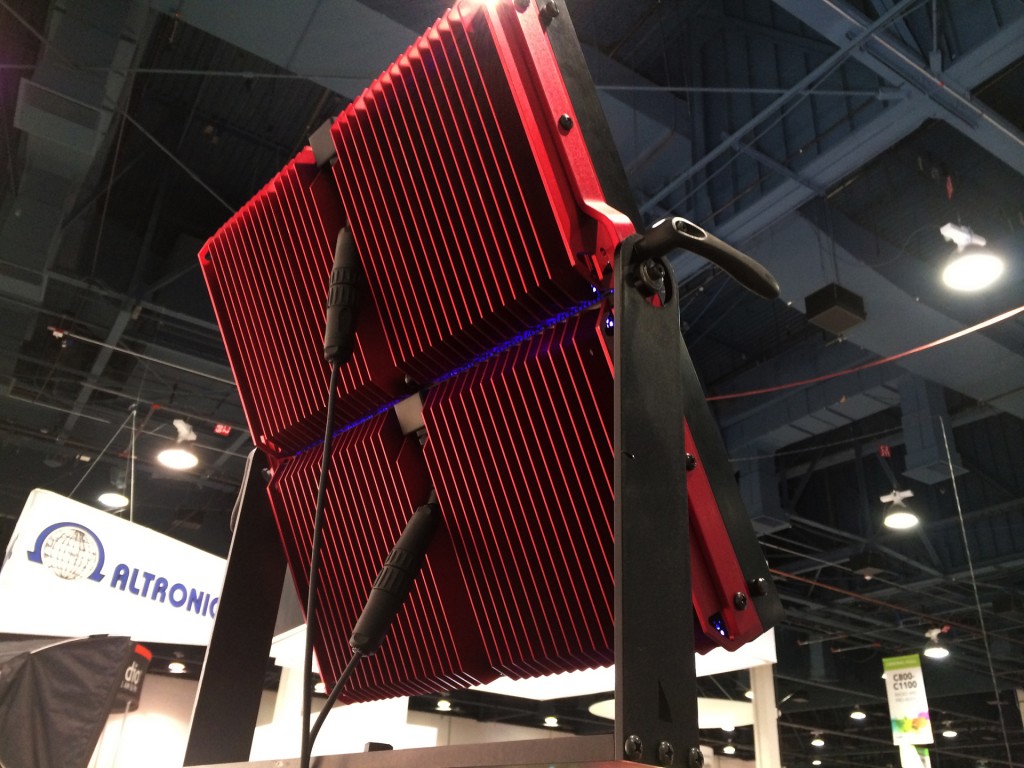
2. Lighting
Cineo XS
The Cineo XS LED panel was the most impressive fixture on the show floor for me. It was pumping what looked like 4-5k of light output (while consuming about 1k of wattage.) A light like this gets us pretty close to those big boy HMI’s, without the extra heat, and within the confines of house circuits. The CRI is fairly high depending on the chosen color temperature (mid 90’)s. The cost of the phosphor plates was the only thing that seemed somewhat pricey, but for the amount of light it outputs, this quality of light is quite an achievement… It’s able to achieve high output (5K tungsten equivalent) without wasting output through diffusion + low heat + low power consumption. This one is a winner. Hopefully I can add it to my kit in the future.
http://www.cineolighting.com/index.php/pages/product_xs/140
3. Stabilization
DJI Ronin
This looks like it will be the first well built, mass market stabilizer to come in at a reasonable price without that DIY feel. With the lessons learned from their Phantom helicopter, I have no doubt their firmware and software will be top notch. When it’s finally released, this might be the brushless gimbal system for the rest of us.
http://www.dji.com/info/news/dji-ronin-coming-soon
Random tid bits
Hive
I wanted to like their fixtures, plasma definitely seems like a worthwhile technology, but compared to HMI, the fixtures just didn’t seem to have enough punch to comparable HMI wattage. I specifically checked out their Plasma Flood light through a Chimera. At 10 pounds and 276 watts, it definitely felt like a 200w or less soft light source, so I wasn’t too excited based on the size and weight of the fixture. I wanted to like it, but would still prefer a 200w HMI, when factoring size, weight, and punch.
http://www.hivelighting.com/bee-flood/
Wooden Camera
C-Box looked pretty dope, a little expensive but it’s a seamless & useful way to convert HDMi to SDI and power ancillary devices without leaving much of a footprint if you use v-mount or Anton bricks.
http://woodencamera.com/C-Box-HD-SDI-Gold-Mount.html

Solid Camera
They displayed an economical and well built support for Convergent Design’s Odyssey
Home
Redrock
They showcased their ‘one man crew’ slider. Not much else to see at the booth this year.